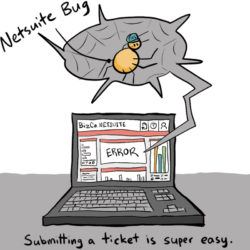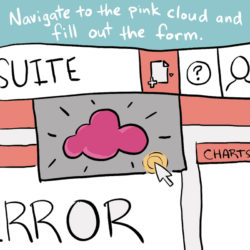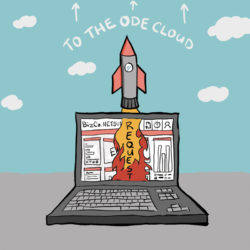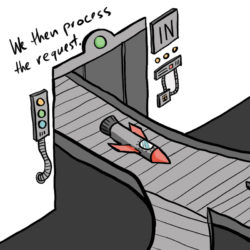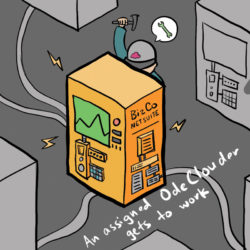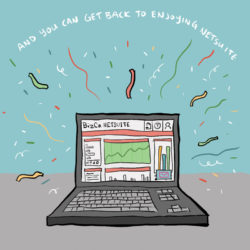OdeTasks – Filter update in Time Tracker Reports
Manage your time tracking entries across clients and projects. With our filter improvements, you can now easily find records for all your clients. Check out this short video to learn how the filters work.
Client Filter

Project Filter

OdeTasks – Delete Time Tracking Records
Find and delete time tracking entries, one or multiple at the same time. Just activate the “Delete records” next to the .csv export button, select the records you want to delete and then confirm with the red “Delete records” button.

OdeTasks: Tags Beta to help you organize your work
With tags you can better organize and find tasks that belong to the same group. That way you can easily keep track of all tasks for one specific release or initiative. Tags can easily be added and removed and you can search for tasks by their tag. Learn more in this short video.
While tasks are specific to a project, you can use them across projects. Just create the same tag in each project and then you can filter your tasks by this common Tag.
Note that Tags cannot yet be deleted or seen in the list or Kanban board, once applied but we are going to add these features very soon.
Create and add a tag when creating a task.

View/edit tag to

Search Tasks by tag

OdeCloud Mobile App – Android
You don’t use the Mobile App, yet? Just go to the Google Play store to download and install it. Then log in with your OdeCloud login and keep track of your work while you’re on the road. Huge thanks to everyone who worked to hard on these features, especially @Maxim Volkov and @Polina Korchuganova for Frontend and design work.