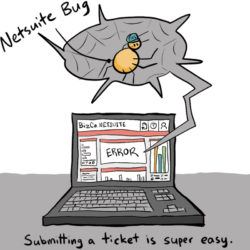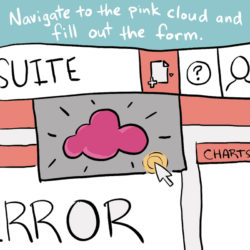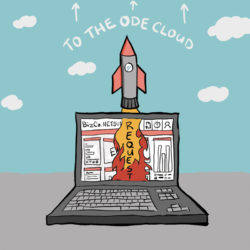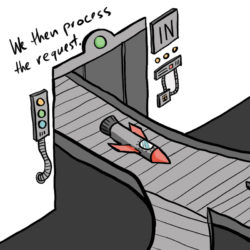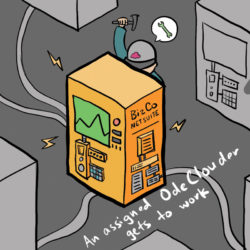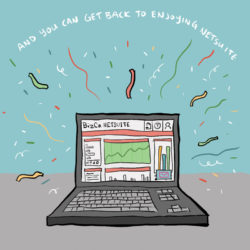NetSuite SuiteBilling: An approach to streamline your invoicing procedures
As the subscription economy continues to develop at a rapid pace, businesses need to actively look for invoice generating techniques that accurately reflect pricing and use over a certain time period.
If you work in accounting or finance, you understand how crucial it is to utilize the latest tools and services to maintain and expand your business. However, choosing the best software and services might be difficult, given the number of possibilities.
PREVIOUS POST — OdeCloud Aiming to Become Leader in NetSuite-Related Content
Fortunately, with NetSuite SuiteBilling, you have access to a number of advantages. You can determine if NetSuite SuiteBilling is the best choice for you and enhance the billing procedures at your business. In this article, we’ll go through all these points.
To learn more, keep reading!
What do we know about NetSuite SuiteBilling?
Advanced subscription billing from NetSuite, also known as NetSuite SuiteBilling, gives businesses the power to automate their billing processes. It provides consumers with immediate access to every aspect of their financial activities.
Businesses can offer transactional, subscription, usage-based, and hybrid billing models using NetSuite’s unified billing system while effectively managing revenue in compliance with the most recent revenue recognition standards.
RELATED POST — How to Setup NetSuite Billing Schedules
SuiteBilling offers complete transparency regarding all billing processes, including:
- Combined Invoicing.
- Automated rating models.
- Flexible pricing models.
- Multiple billing accounts.
- Revenue recognition.
Advantages of NetSuite SuiteBilling
The key advantages of NetSuite SuiteBilling include controlled subscription billing, reduced mistakes, improved transparency, and improved invoice reporting.
- An effective rating engine for automation of consumption billing.
- Both conventional and customer-specific pricing plans, including flat-rate, volume-based, and tiered pricing models.
- Complete subscription lifecycle management with change order flexibility.
- Automatic renewals to simplify invoicing for recurring subscriptions.
- Consolidation of payments from multiple subscriptions in a seamless way.
RECOMMENDED POST — NetSuite Accounting: Simplify Your Financial Reporting
NetSuite SuiteBilling Features
Management and Subscription Renewal
The several subscription model types offered by NetSuite SuiteBilling include evergreen and more conventional time-based subscriptions like 12- or 24-month plans. It is simple to handle subscription changes related to upselling, down selling, suspensions, and terminations. Renewals that are automated decrease revenue leakage.
Flexible Rating Models
Businesses that have flexible alternatives might choose to bill their subscriptions as one-time payments or ongoing costs. Both in-advance or in-arrears are acceptable. Due to the availability of several rating models, companies may develop subscription kinds that simultaneously collect setup costs, license counts, and various consumption rates.
When variable rating models and simple subscription setup/maintenance are integrated in this way, billing procedures become much more effective.
NEXT POST — NetSuite Skill Improvement Remains Top Priority for OdeCloud Community
Pricing Models
SuiteBilling supports a variety of pricing structures. This opens up the option of charging clients in a variety of methods, such as straightforward flat-rate payment cycles or more intricate tiered/volume scenarios.
- Flat Billing: You may charge your customer the same amount for each billing cycle by using subscription services.
- Volume Billing: Specifically, this is based on entitlement or consumption. As soon as a consumer hits the highest volume tier, they are charged.
- Tiered Billing: With this type of payment, a specified range is adjusted to reflect the rate for each entitlement tier or consumption unit.
Customer-specific Pricing and Discounts
A different option is to modify already existing subscription types or develop brand-new ones in order to establish custom subscriptions. By using them, you may create customized price and contract terms for your clients, such as restrictions for discounts that apply just to certain items in the description.
This can help in making your end of the situation easier. The NetSuite SuiteBilling program will calculate everything for you rather than requiring you to do it manually.
As a result, you don’t need to worry about the intricate details of the customer-specific pricing you set in order to complete the transaction and receive the money.
PREVIOUS POST — OdeCloud Community Fosters Meaningful Connections Among NetSuite Consultants
Change Orders
Using SuiteBilling helps in automate and schedule subscription adjustments. You can plan an immediate or future modification to aspects of your subscriptions, such as price or quantities, by placing change orders.
The need to manually track and keep track of client subscription changes should be eliminated. With the help of SuiteBilling, these modifications may be captured right away. The effective date specified in the modification order will thus mark their activation.
To account for changes in pricing and/or quantity over time depending on the specified effective date, change orders allow pro-rating of invoice lines. Backdated modification orders that the client has previously paid for will also immediately result in a credit.
Less manual data Input
The minimization of manual data entry is another advantage of adopting NetSuite SuiteBilling. The majority of this process will be automated, eliminating the need for your sales team to manually input each customer’s individual subscription information.
In addition, rather than doing the boring work of manual data entry, your sales force will spend more time working on rewarding tasks. As a result, they will be more inclined to remain on your team rather than seek employment elsewhere.
RELATED POST — NetSuite Tutorial: Amortization — An Accountant’s Best Alternative to Microsoft Excel
Real-Time Reporting
NetSuite SuiteBilling enables real-time reporting of information pertaining to financial and standard billing statistics, such as client attrition, total contract value, and monthly recurring income. This will provide you the analytics you need to increase your sales efforts.
How much does NetSuite SuiteBilling cost?
Businesses of all sizes, from early-stage startups to those that are expanding quickly, have switched to NetSuite. Looking for a more effective approach to operate your company but concerned about the price?
Users pay an annual licensing cost to use NetSuite. The three primary components of your license are the number of users, the optional modules, and the core platform. For the first set up, there is additionally a one-time implementation cost. The advantage of cloud software is that you can quickly activate additional modules and add users as your company expands.
RECOMMENDED POST — NetSuite Tutorial: How to Streamline Your Intercompany Transactions
Conclusion
Billing may consume a lot of resources for a company, especially if it offers a range of subscription models and price structures for various clients and services. This method is intended to be streamlined and automated, and NetSuite SuiteBilling is fantastic at doing so.
In addition to enhancing a company’s cash flow, a more simplified and automated billing procedure also builds client relationships and produces a win-win situation for all involved.
Having said that, NetSuite SuiteBilling is a platform that can efficiently accommodate different business sizes all around the world. Contact OdeCloud today to get a quote for how we can implement SuiteBilling for your business today!